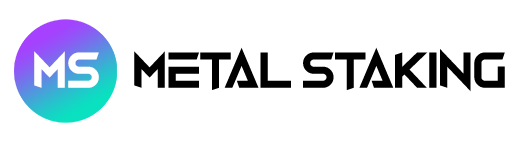In this chapter, you’ll learn how you can create your Metal Blockchain account inside the Metal Wallet, and the importance of storing your mnemonic phrase safely and securely.
Step 1: Visit the Metal Wallet website and click on the Create New Wallet button.
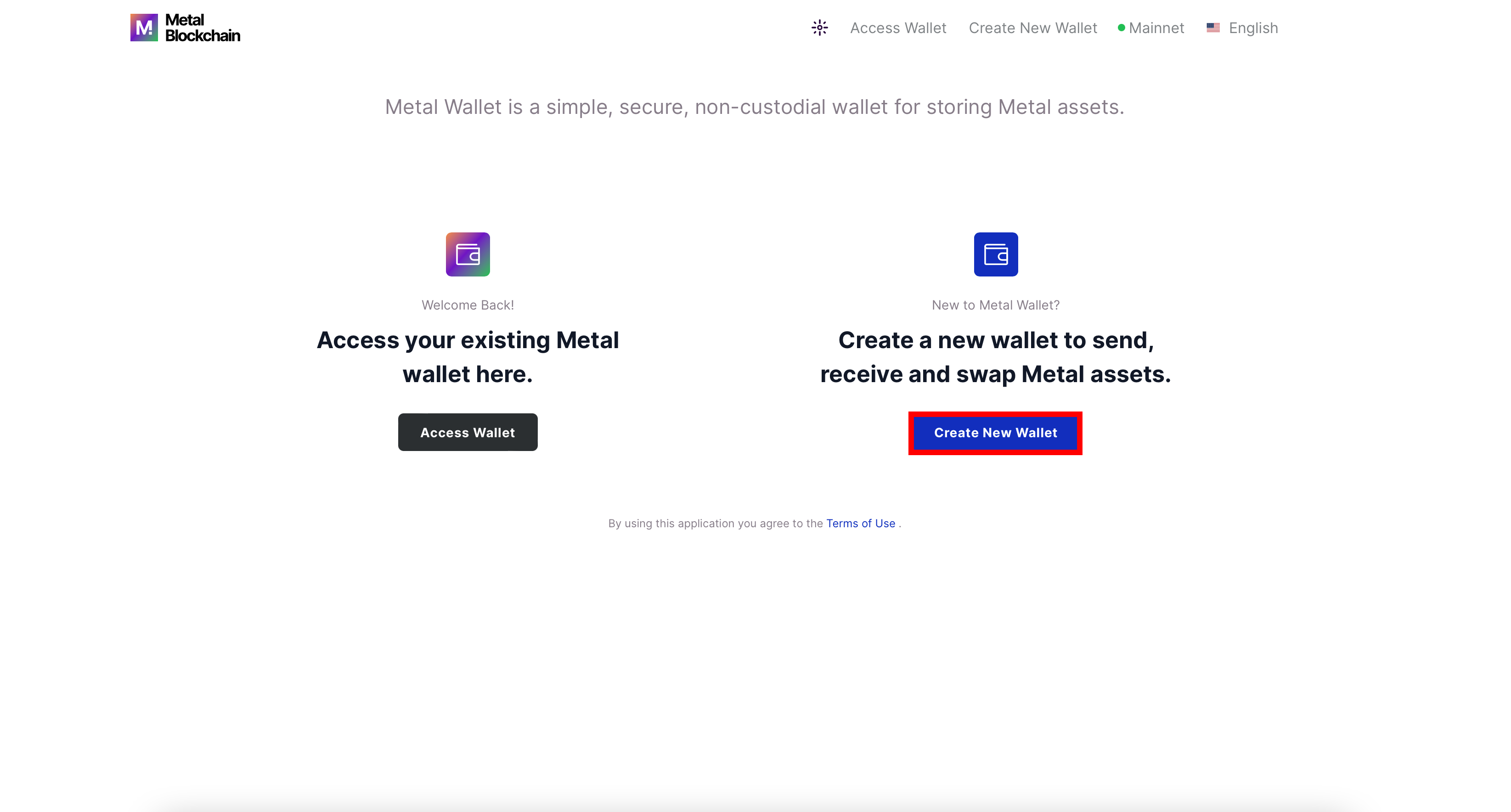
Step 2: Click on the Generate Key Phrase button.
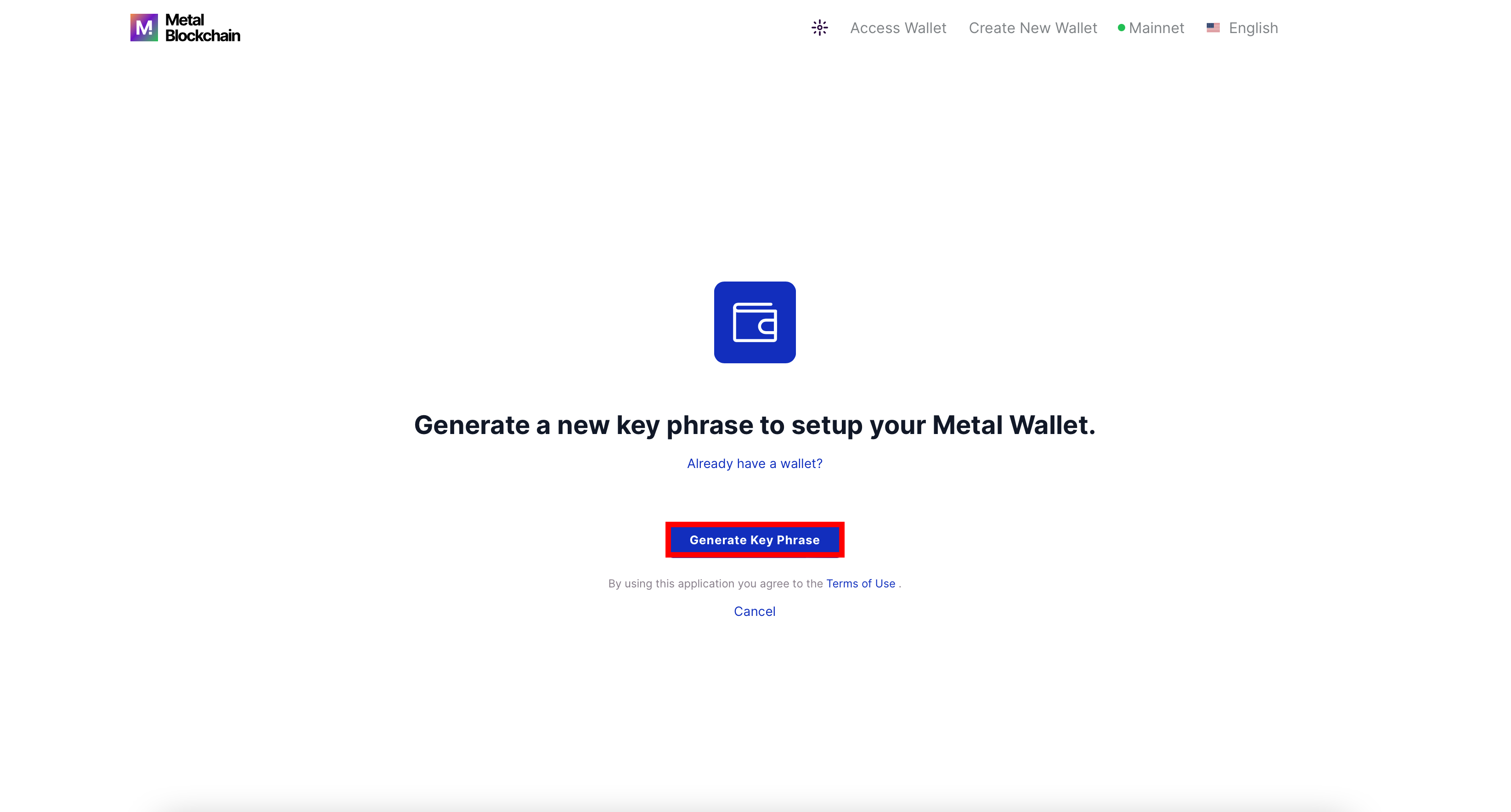
Step 3: store the key phrase visible on the screen in a secure location. anyone with this key phrase can access your Metal Wallet. There is no way to recover lost key phrases.
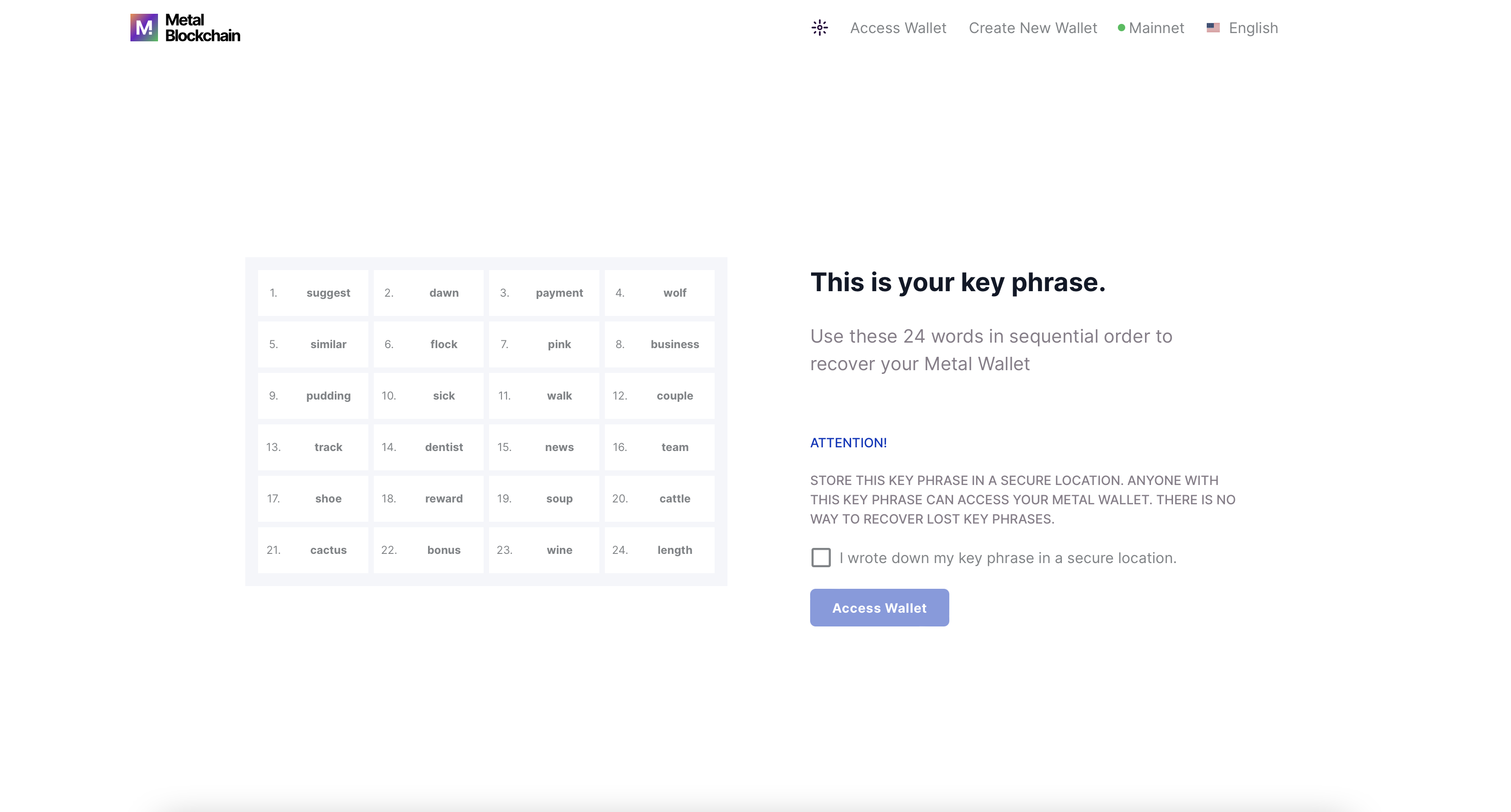
Step 4: Verify that you wrote down your key by clicking on the checkbox. Next, click on the Acces Wallet button.
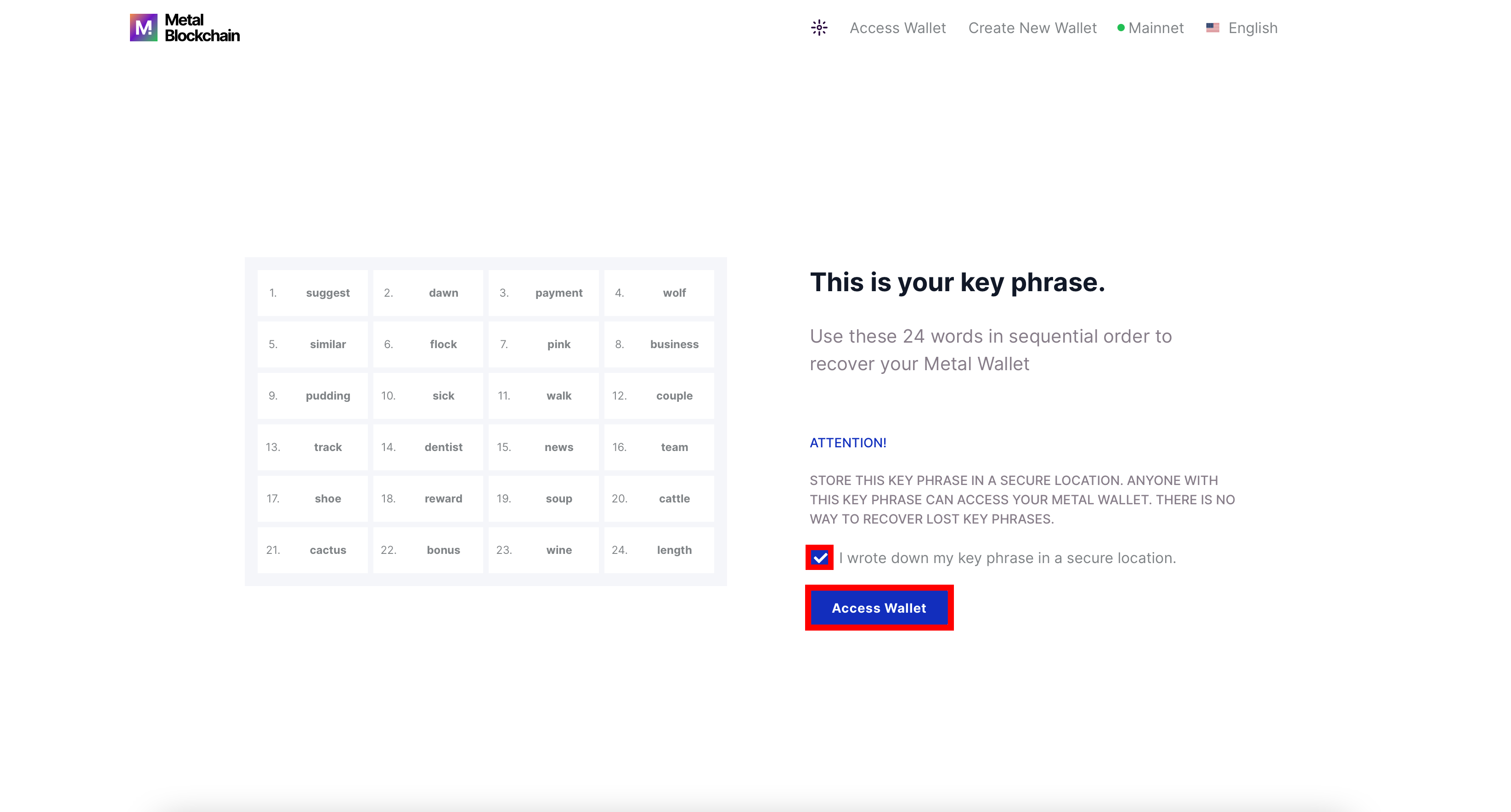
Step 5: Select the matching words and click on the Verify button.
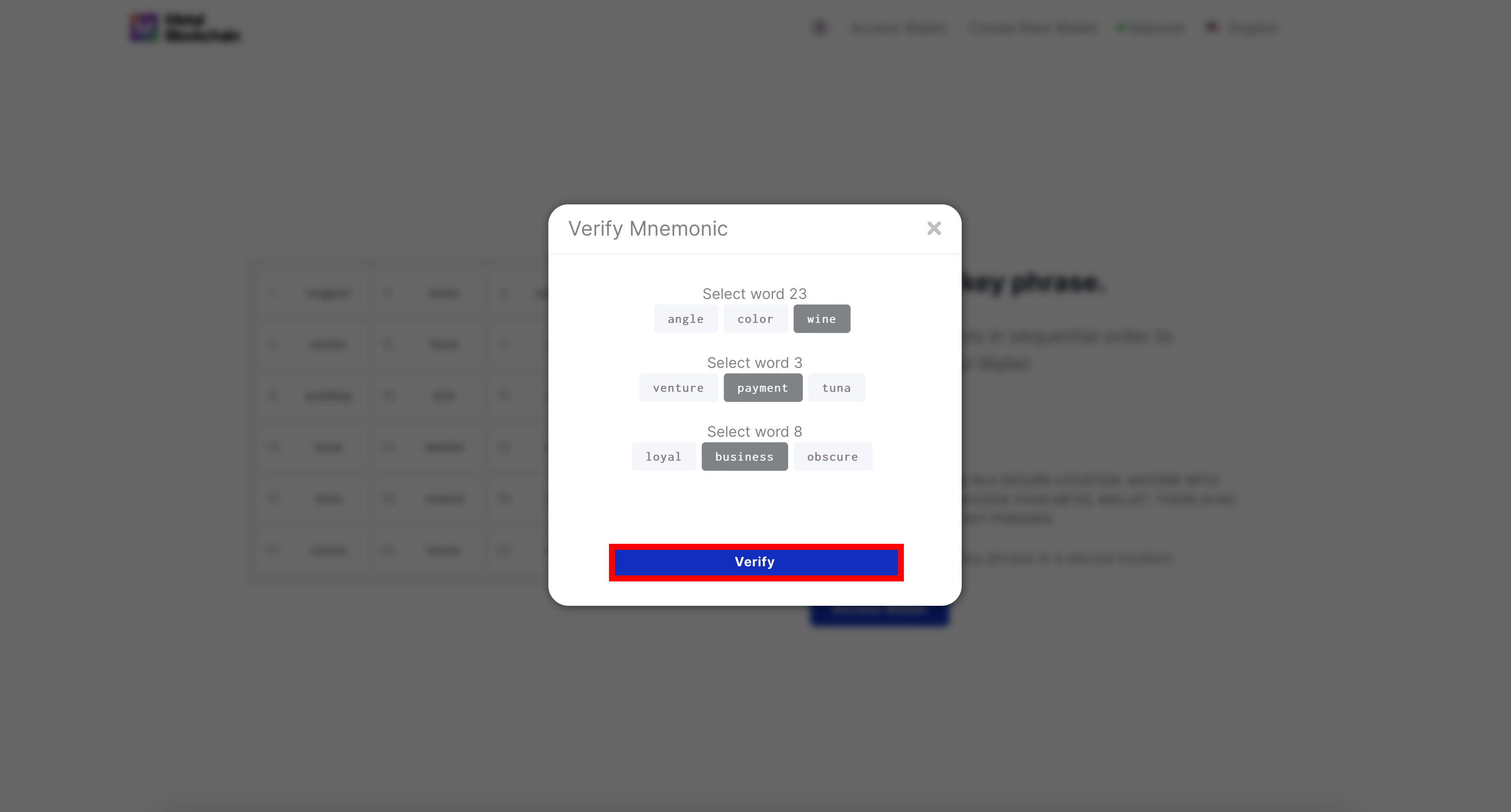
Step 6: Verify that you wrote down your key by clicking on the checkbox. Next, click on the Acces Wallet button.
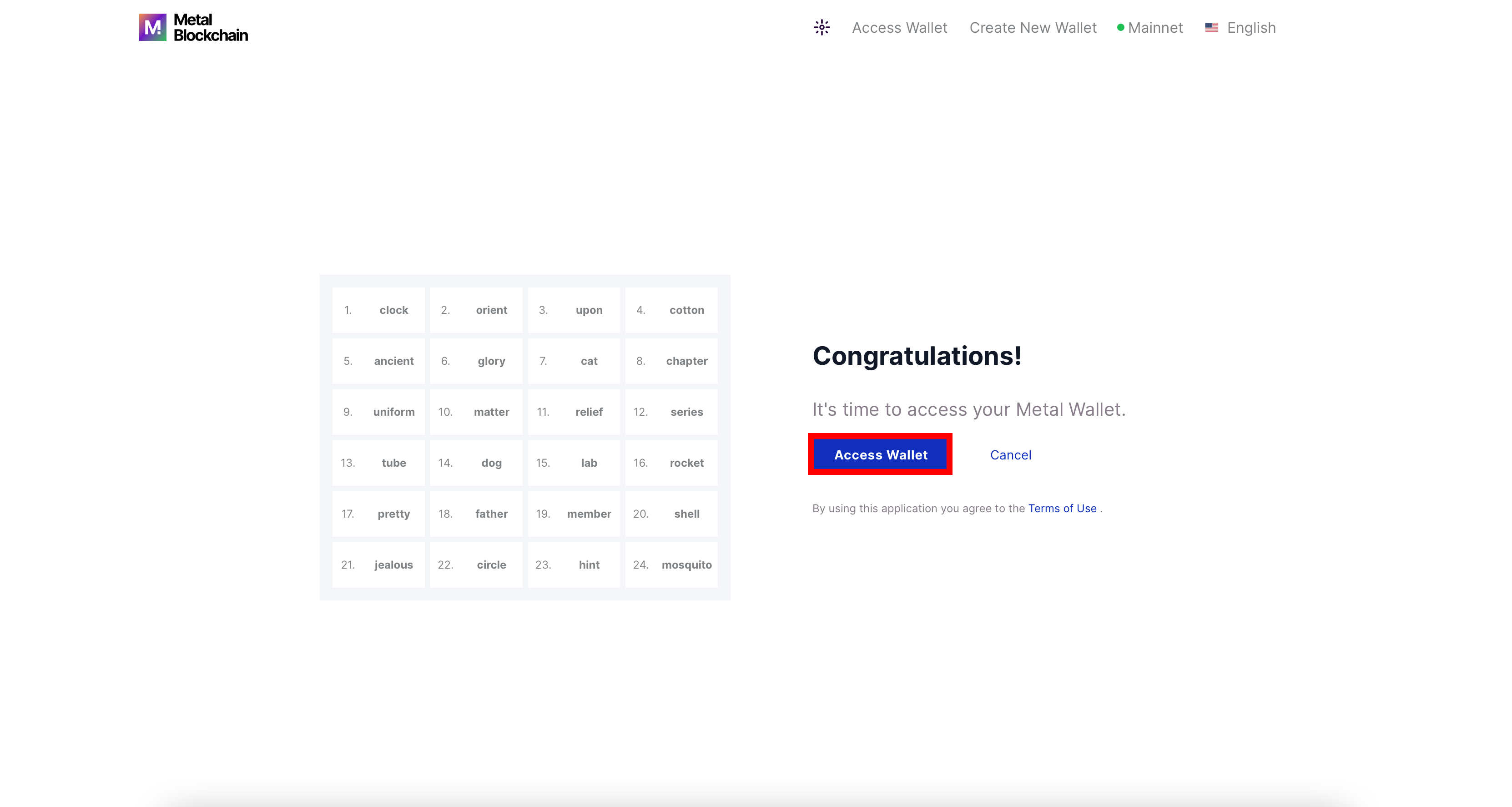
Step 7: Congratulations, your account has now been created! And you will see the portfolio page in the wallet.
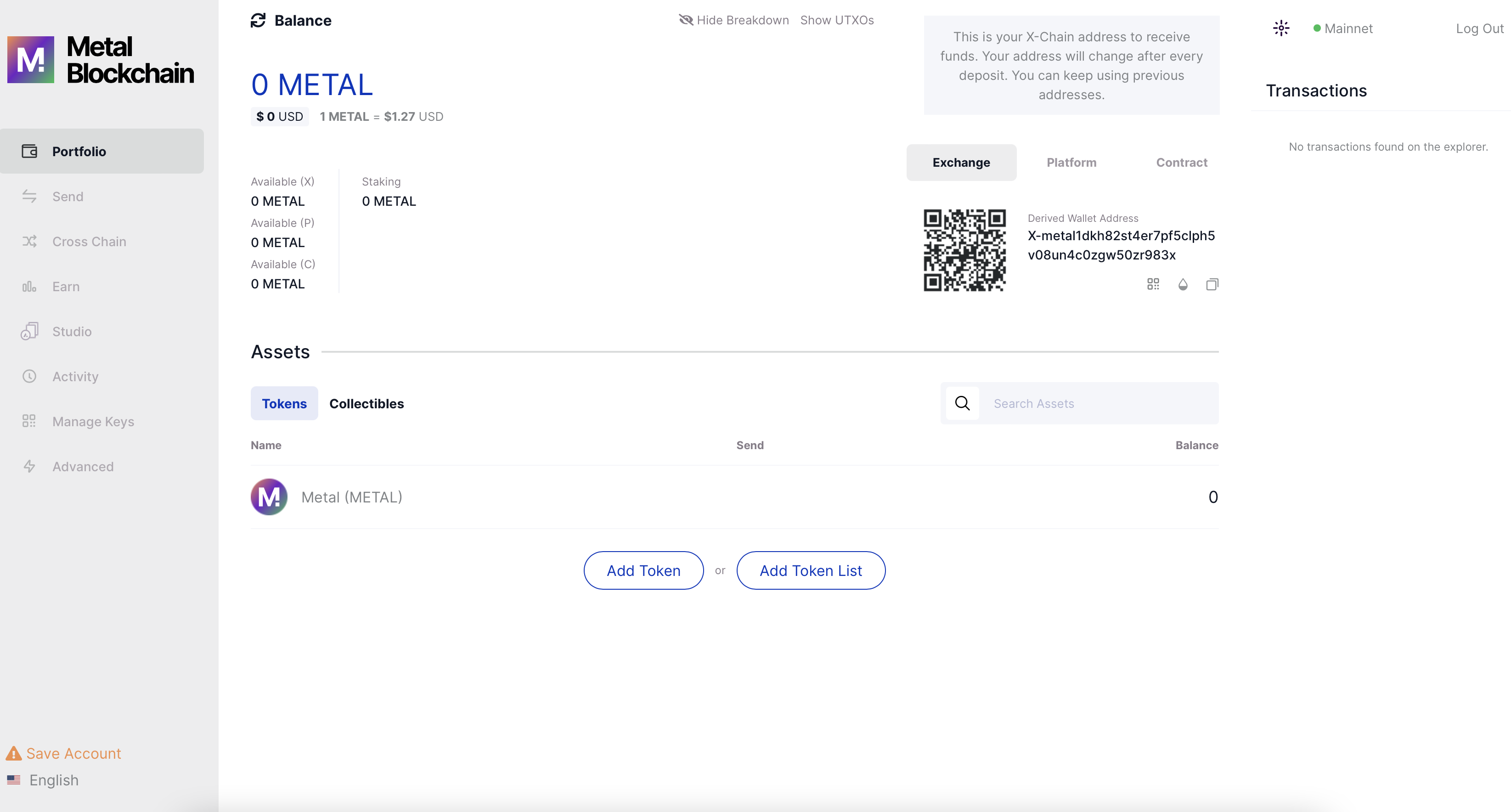
Step 8: As a final step, it is highly recommended to also export your private key. This will be covered in the next chapter:
How to backup your keys in the Metal Wallet