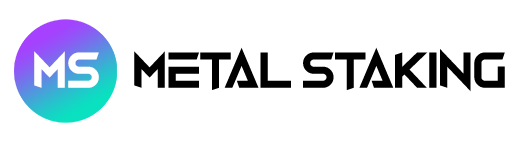Mastering the Metal Wallet 1 hour
In this series, you’ll learn how to create an account, back up your keys, stake as a validator or delegator, how to transfer cross-chain and more!
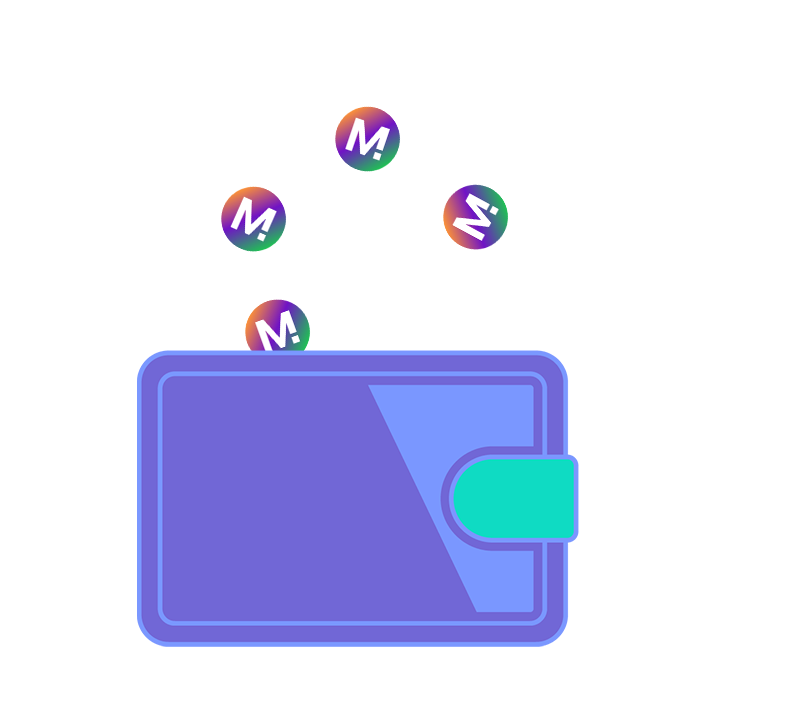
Chapter 1: How to create a Metal Blockchain account in the Metal Wallet
In this chapter, you’ll learn how you can create your Metal Blockchain account inside the Metal Wallet, and the importance of storing your mnemonic phrase safely and securely.
5 min.
Chapter 2: How to backup your keys in the Metal Wallet
In this chapter, you’ll learn how to export your private key, how to save your private key for easy browser access, and the importance of storing your private key safely and securely.
5 min.
Chapter 3: How to log into your Metal Blockchain account in the Metal Wallet
In this chapter, you’ll learn how to log in to the Metal Wallet by entering your mnemonic phrase, or with the Key Store file which contains your private key.
3 min.
Chapter 4: How to stake as a delegator in the Metal Wallet
In this chapter, you’ll learn how to stake as a delegator in the Metal Wallet, what the minimum staking duration is, the minimum staking amount required, how to track your staking rewards and more.
4 min.
Chapter 5: How to stake as a validator in the Metal Wallet
n this chapter, you’ll learn how to stake as a validator in the Metal Wallet, what the minimum staking duration is, the minimum staking amount required, how to track your staking rewards, and more.
7 min.
Chapter 6: How to transfer cross-chain in the Metal Wallet
In this chapter, you’ll learn how to transfer between internal blockchains on the Metal Blockchain and we’ll explain what those internal blockchains are.
4 min.
Chapter 7: How to deposit from Webauth to Metal Wallet
In this chapter, you’ll learn how to deposit METAL from Webauth on the Proton Blockchain to the Metal Wallet on the Metal Blockchain.
5 min.