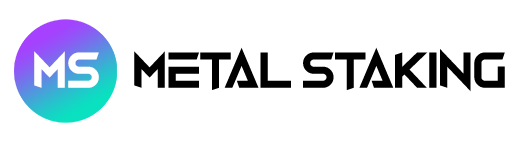In this chapter, we’re going to back up your node so you can recover it should your machine ever have a catastrophic failure due to either hardware or software issues etc.
Now we’re going to download the files to your personal machine. Enter the command below in your terminal.
Note: testnode should be changed with your personally chosen username. And yourip should be changed with your machine’s IP. 6677 is the custom port I set up in earlier guides, your custom port may be different.
scp -r -P 6677 testnode@yourip:/home/testnode/.metalgo/staking ~/metal_backup
You should see 3 files now in the metal_backup folder, staker.crt, staker.key and signer.key as seen in the screenshot below. With these files, you can always restore your node. So make sure to secure them in secure locations.
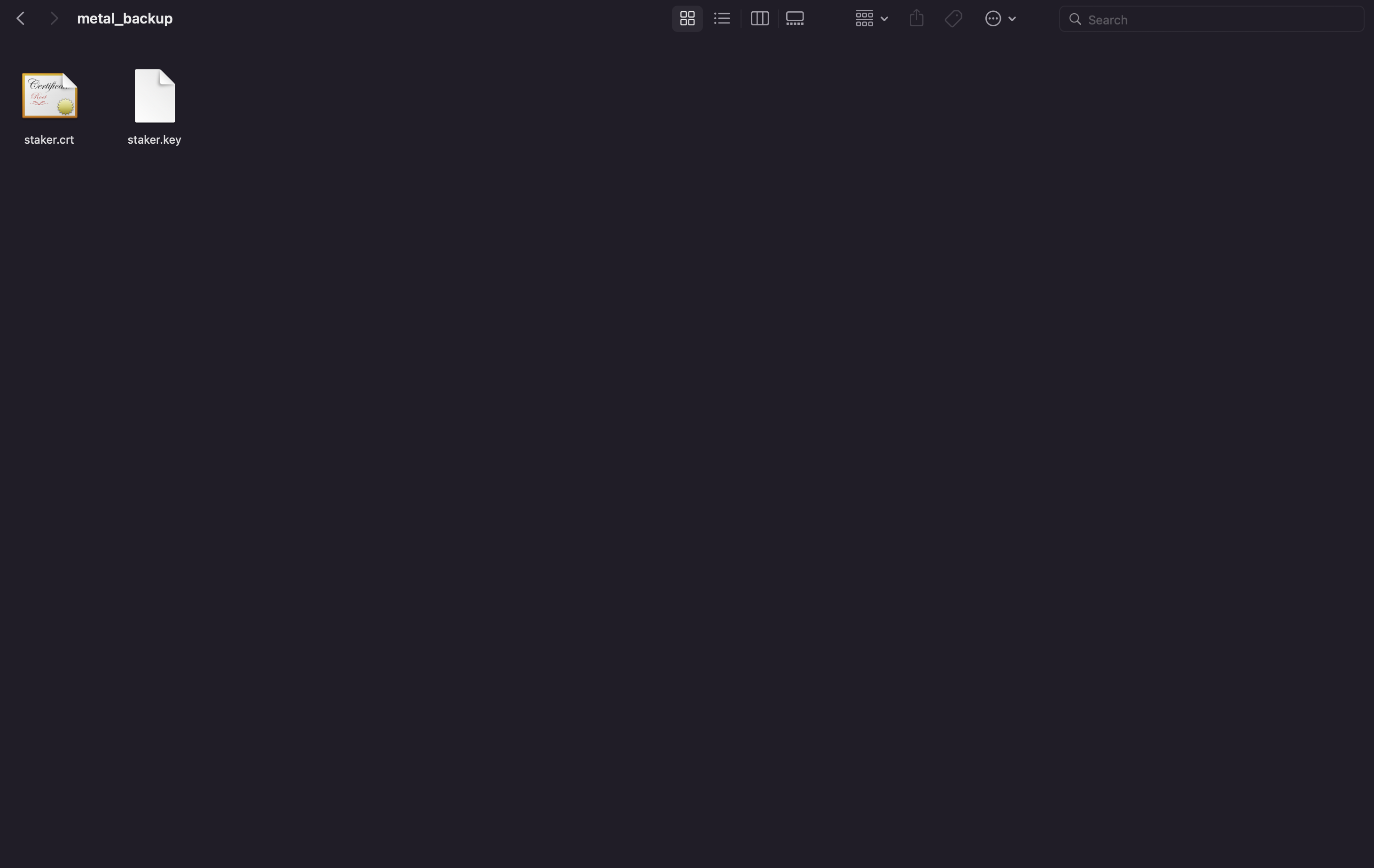
Alternatively, you can simply get the files if you have a graphical user interface (GUI), most VPS’s don’t have one but you can always install the Ubuntu GUI and connect to it through a remote desktop application.
Now that you backed up your node, you’re ready to stake as a validator.