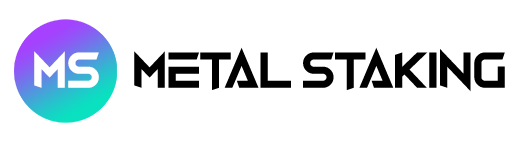In this chapter, you’ll learn how to upgrade the software on your Metal Blockchain node, so you’ll be able to upgrade to the latest version.
Before upgrading your node, it is recommended that you backup your staker files which are used to identify your node on the network.
Follow this guide to download the staker.crt and staker.key files and keep them somewhere safe and private. If anything happens to your node or the machine node runs on, these files can be used to fully recreate your node.
If you installed your node using the installer script before as seen in the install the Metal software to your node, to upgrade your node, just run the installer script again.
./metalgo-installer.sh
It will detect that you already have MetalGo installed:
MetalGo installer
———————
Preparing environment…
Found 64bit Intel/AMD architecture…
Found MetalGo systemd service already installed, switching to upgrade mode.
Stopping service…
It will then upgrade your node to the latest version, and after it’s done, your node will start up automatically, and print out the information about the latest version:
Node upgraded, starting service…
New node version:
metal/1.9.0 [network=mainnet, database=v1.0.0, commit=f76f1fd5f99736cf468413bbac158d6626f712d2]
Done!
And that is it, your node is upgraded to the latest version!
If you installed your node manually, proceed with checking the official docs.
You can always join the official Metal Blockchain Validator Telegram chat if you need more help or have more questions.