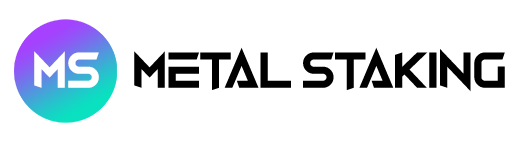In this chapter, you’ll learn how to order your own high-performance Virtual Private Server (VPS) with the best price-to-performance ratio. I personally use this service myself and found it to be reliable all the time, that’s why I’m able to recommend it.
Contabo’s L VPS pack (not a referral link) is sufficient to run your own Metal node as seen in the node requirements chapter. It features:
- 8 vCPU Cores
- 30 GB RAM
- 800 GB SSD (currently they have a promotion where you can upgrade for free to 1.2TB)
- 32 TB Outgoing Traffic
- Unlimited Incoming Traffic
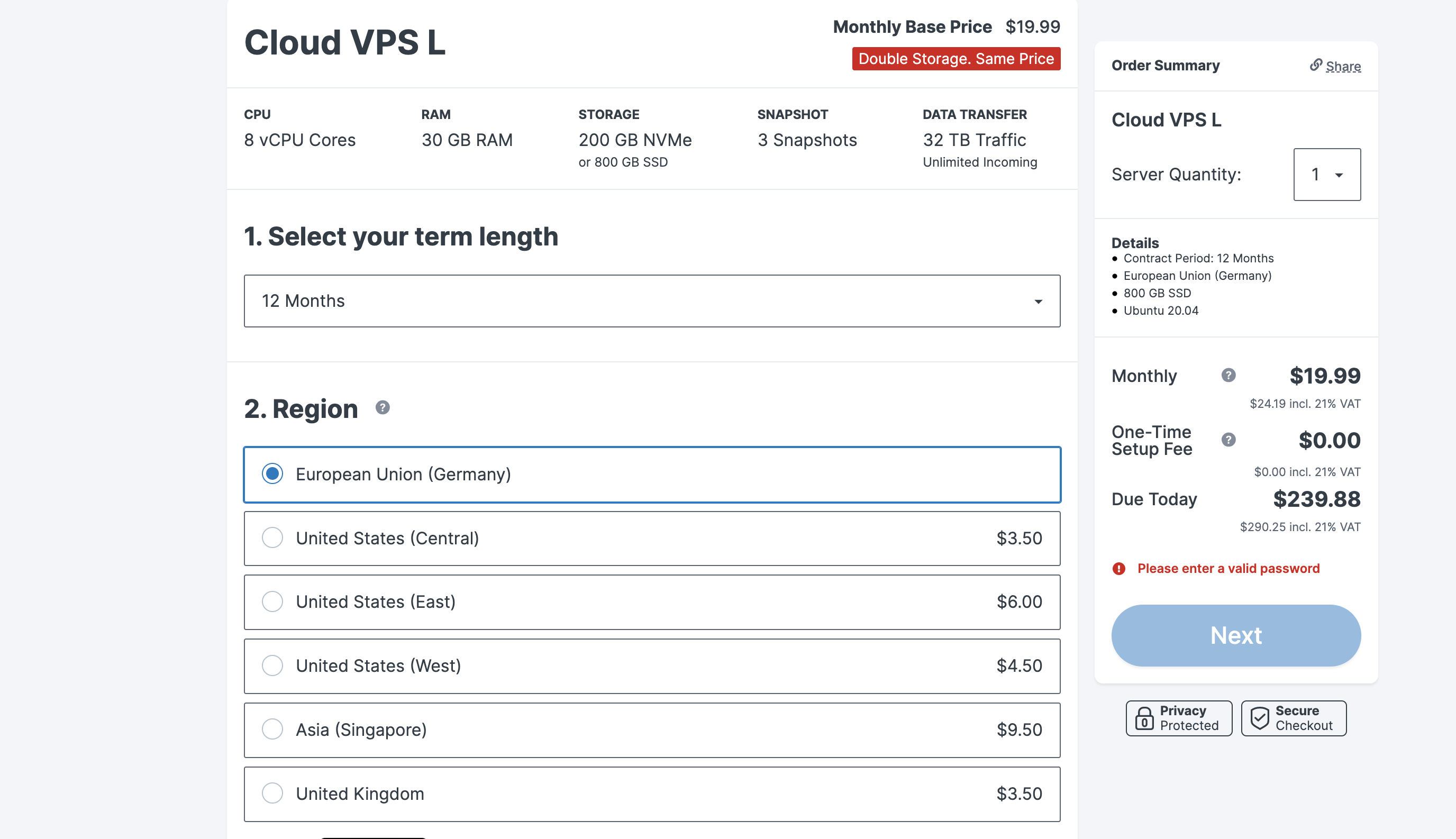
As seen above, you can select the timeframe here and the region where the VPS would be hosted. It’s best to select the 12-month option, you’ll reduce the monthly price and the setup fee is free.
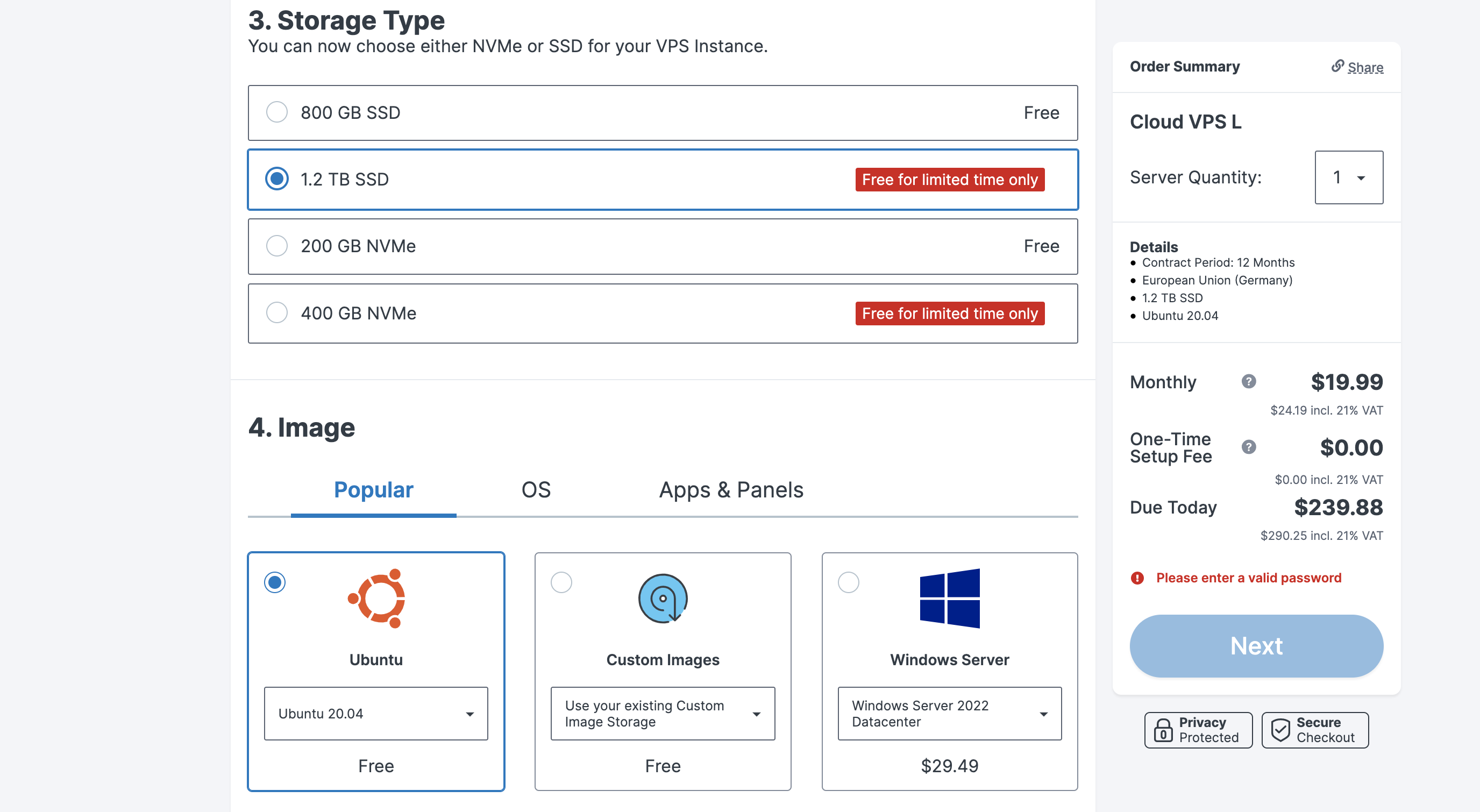
Currently, they have a promotion where you can upgrade for free to 1.2TB, so select this when available.
For the image, make sure to select Ubuntu 22.04, as this is the latest stable release.
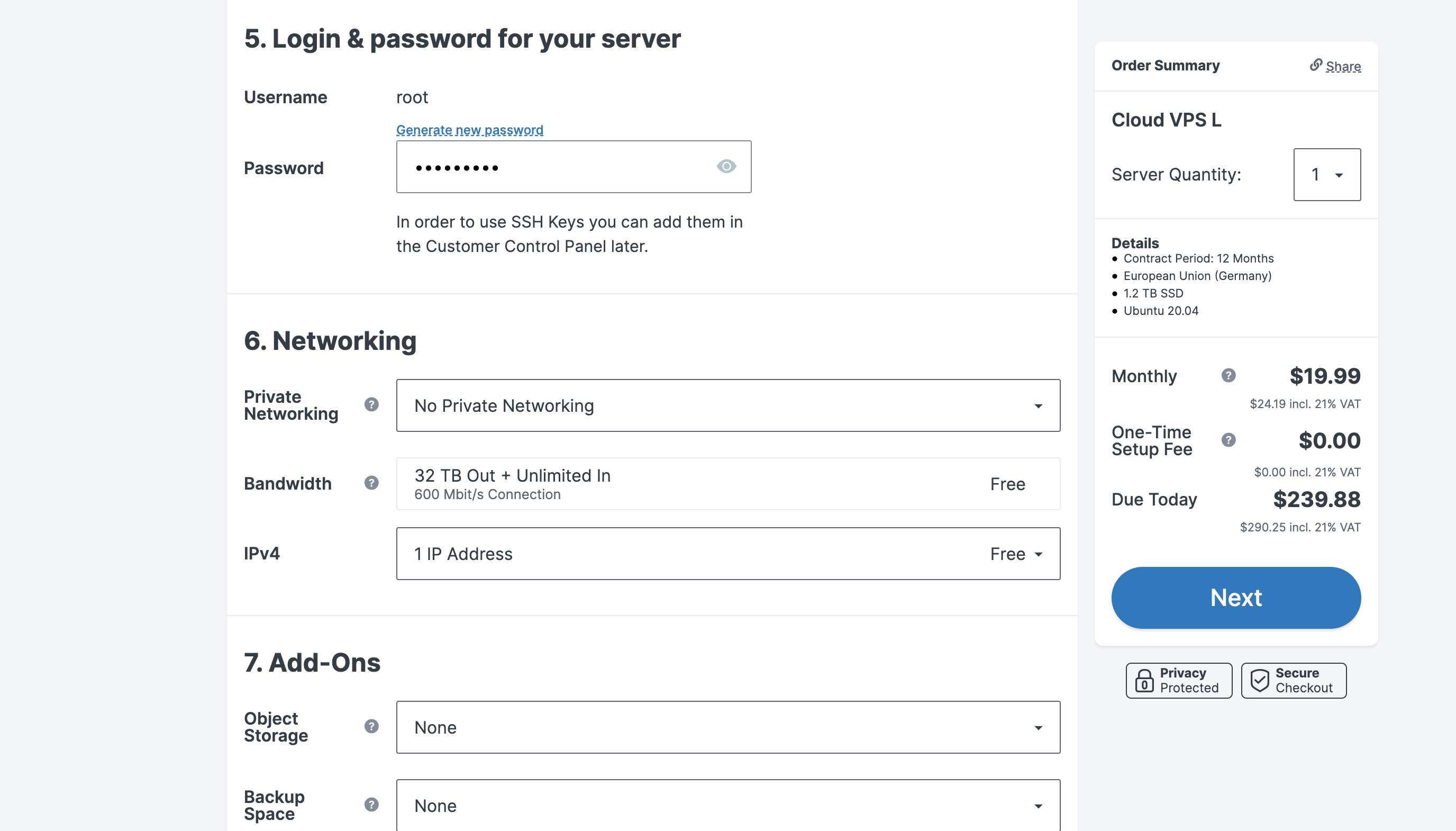
Next, you will need to enter a password to use SSH Keys you can add them in their Customer Control Panel later on.
If needed you could add any of the listed upgrades but it’s not really required to run a node.
Click on the next button to finalize the purchase by entering your personal info etc.
Once purchased, you will receive an email with a link to check your order status. It can take a few hours for Contabo to set up the VPS.
Once they’ve set up the VPS, you’ll receive an email with all the VPS details like the IP address and how to log into their service, and so on. It will look like this:
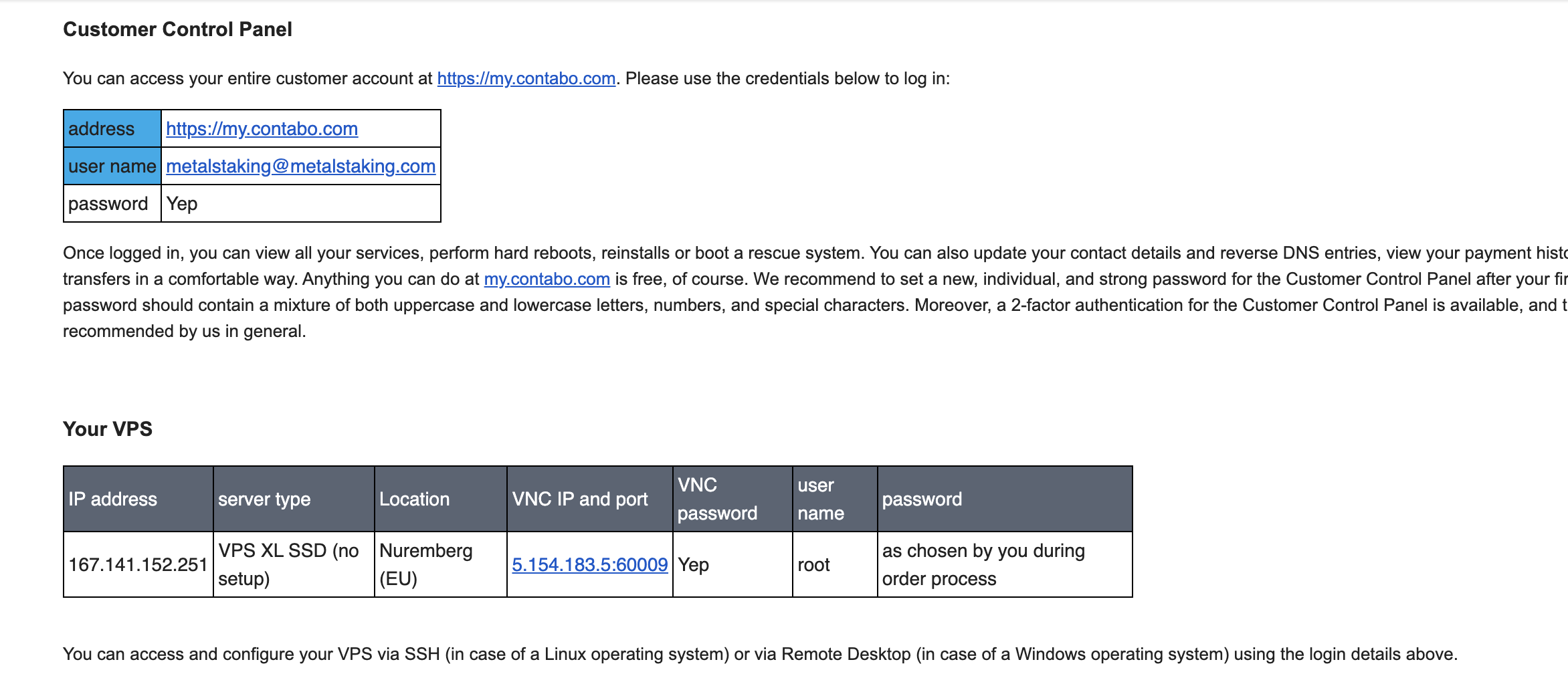
Now that you have all the info to access your VPS, it’s time to connect to it. Check out the next chapter: How to connect to your Metal Blockchain VPS node